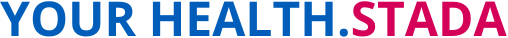Your Soul
How to conduct remote meetings successfully
Tips for successful remote calls
Setting an agenda and meeting guidelines
Gathering together for a remote meeting takes effort, so do not waste time. Have a plan with specific items to cover and stick to that plan. Share the agenda ahead of time so that everyone can prepare.
A clear meeting agenda includes:
- Purpose of the meeting, what should be achieved and key talking points
- Meeting structure (for example, when and for how long you plan to discuss each talking point)
- Team members/teams that will be in attendance
- What each team member/team is responsible for bringing to the meeting and
allocation of responsibilities, e.g. as a follow-up - Any relevant documents, files or research that you may attach to the email/ invitation to make the coordination as effective as possible

Etiquette for online meetings
There are some basic etiquette practices everyone should follow to create a smooth online meeting experience:
- Introduce everyone during the meeting and give everyone a chance to contribute
- Don’t interrupt other people when they’re speaking (or attempt to speak over them)
- Try to speak shortly and concisely and avoid repeating yourself
- Test all technology (including camera/video, Wi-Fi, and screen sharing) before the meeting
- Read the agenda and come prepared
- Don’t work on other tasks (like checking emails or your phone) during the virtual meeting
- Turn off all notifications and make sure your cell phone is on silent
- Make sure all team members are in a quiet area free from unnecessary distractions (or that they mute their microphone)
When in doubt, just practice common courtesy. People want to be heard, seen, and respected during an online meeting - just like they do everywhere else.

Keeping the team engaged
Make time for casual conversation
A few minutes of friendly interaction before diving into a meeting can really build the necessary rapport for a successful sit-down and keep the team engaged when the conversation jumps to business talk.
Spend a few minutes at the beginning of the meeting checking in with everyone, catching up, or just having small talk about what is going on. Not only will it boost engagement, but it can also strengthen culture and deepen your relationship with your team.
Include all participants during remote meetings
It’s important to keep everyone engaged during remote meetings, including the team members who might not be the most vocal or outspoken.
If there are people in the meeting who are less comfortable speaking up, structure the meeting in a way that gives everyone equal opportunity for their voices to be heard, like a round-robin-style discussion, where everyone gets a bit of time to share an insight or experience they’ve had around the meeting topic.

Online meeting follow-ups
In order for a meeting to be effective, every person needs to walk out with a clear objective. The key things everyone needs to know are:
- Deliverables and next steps
- Who’s responsible for following up on each item or task
- When those deliverables are due
- When the next meeting or check-in will be

If you were the host, don’t forget that an important part of meeting follow-up is checking in with attendees about how well the meeting went. Hearing from attendees may just give you some ideas on how you can make future meetings even more inclusive and efficient for everyone involved.
In brief, check for your remote meeting:
Before the meeting
- Set yourself up in a quiet environment, remove any
distractions or sources of background noise - Have the required equipment ready:
- Reliable internet connection plus a plan B
(i.e. phone with dial-in info) - Meeting software installed and tested (incl. audio)
- Laptop with charger plugged in
- Headphones (ideally noise-cancelling)
- Webcam and remember to be camera ready
- Paper & pen for notetaking
- Ideally: Snacks & drinks to stay
focused during longer sessions
- Reliable internet connection plus a plan B
During the meeting
- Introduce yourself when joini
- Mute your audio unless you’re speaking
- Mute your audio unless you:
- Sources of light should be in front of you, not behind you
- Don’t forget you’re on camera -keep eye contact and smile
- Ask questions via chat function to maximize meeting flow
- Stay engaged by stretching, moving & breathing regularly